Find and Qualify Leads
I personally use Apollo.io (opens in a new tab) to find leads.
Apollo is a B2B people database that will let you search for qualified leads and has an extension you can use to extract lead information from linkedin.
There are other alternatives as well like Hunter (opens in a new tab), Lusha (opens in a new tab), and more.
Note: Although these tools give "verified" emails, you'll need to use an email verification program to check if the emails are actually valid. Nova will do this automatically for us.
Apollo
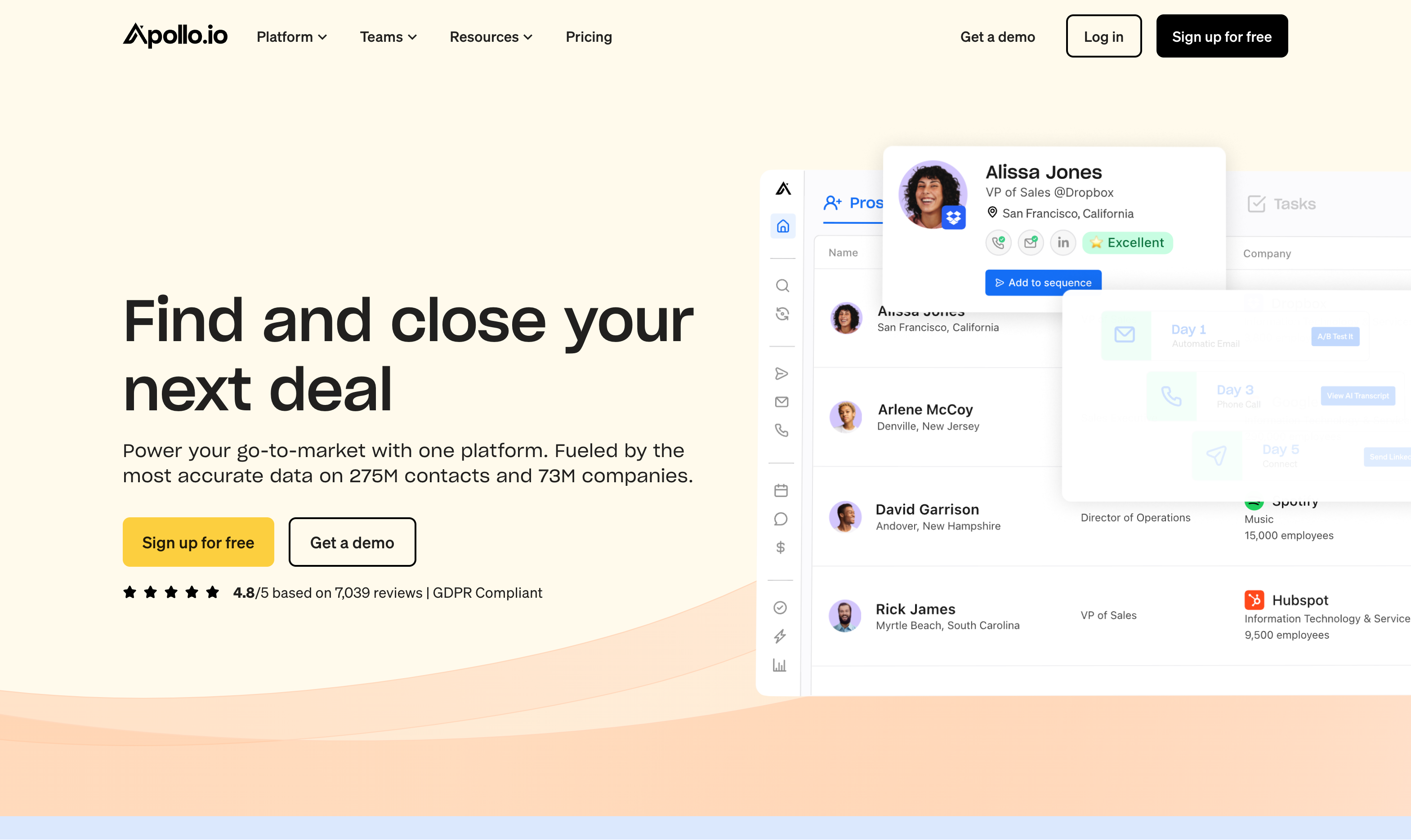
Once you've signed up for Apollo, navigate to the "Search" tab in the left side bar.
You should see the following:
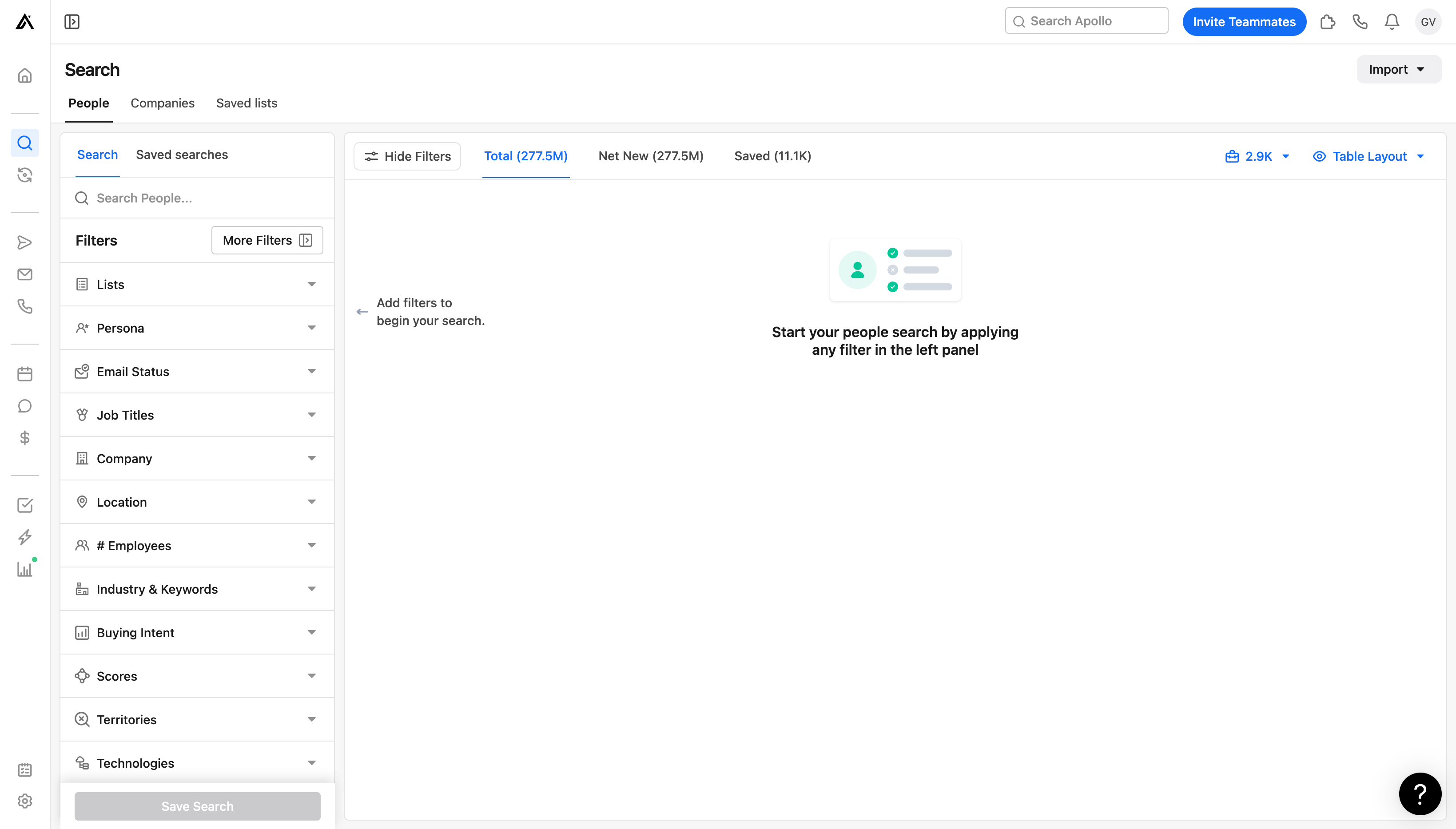
Set Filters
On the left side you should see all the filters you can apply. Go ahead and add all the filters for your target market. This could be all the different company sizes, industries, locations, etc.
Our automations in Nova will take care of further refining the leads and segmenting them based on specifics.
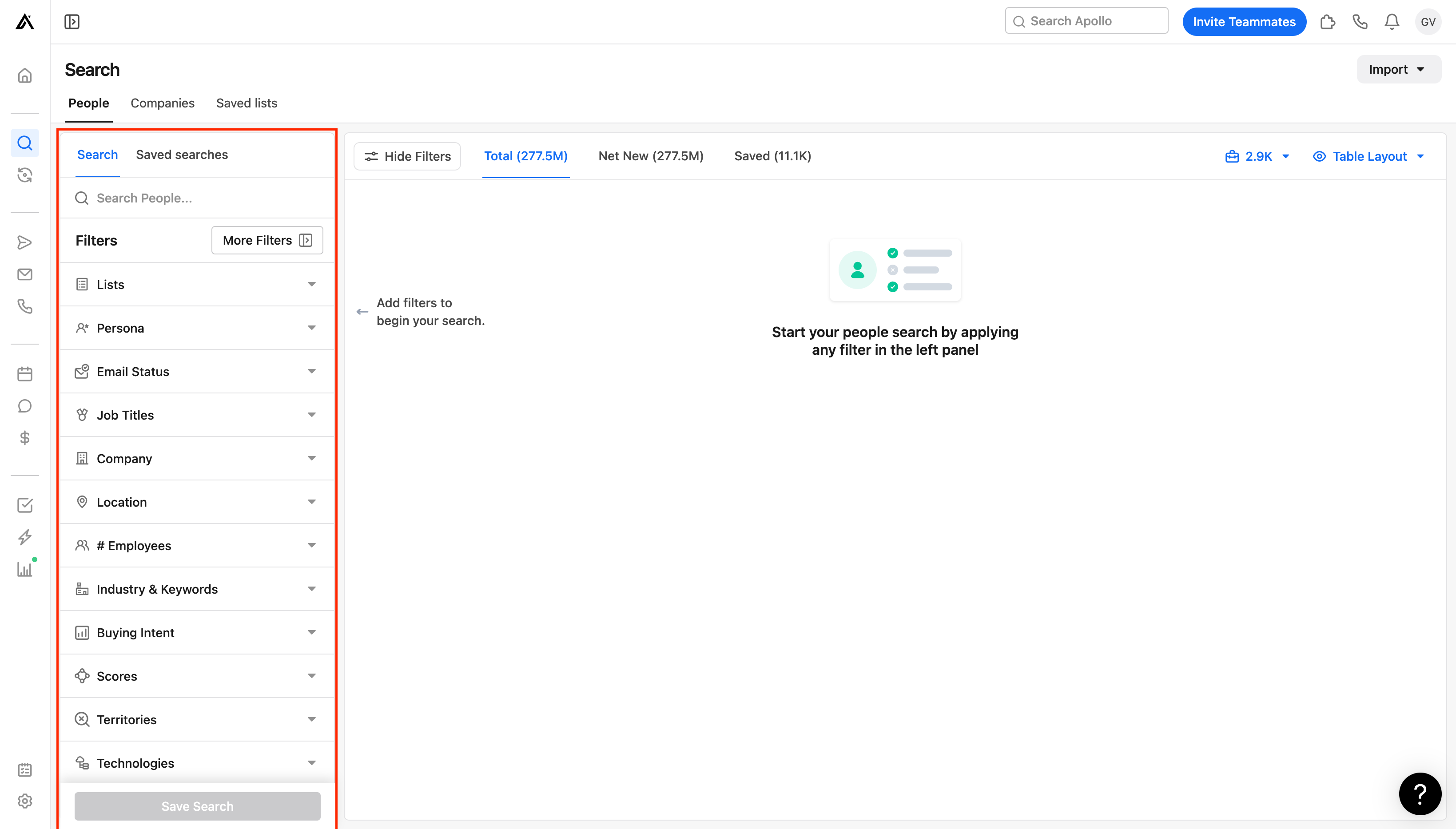
Use the Nova Extension to Export
You can find a link to the Nova Extension through the dashboard.
Download it and click the extension on the search results page. You should get prompted to select the number of leads you want to export.
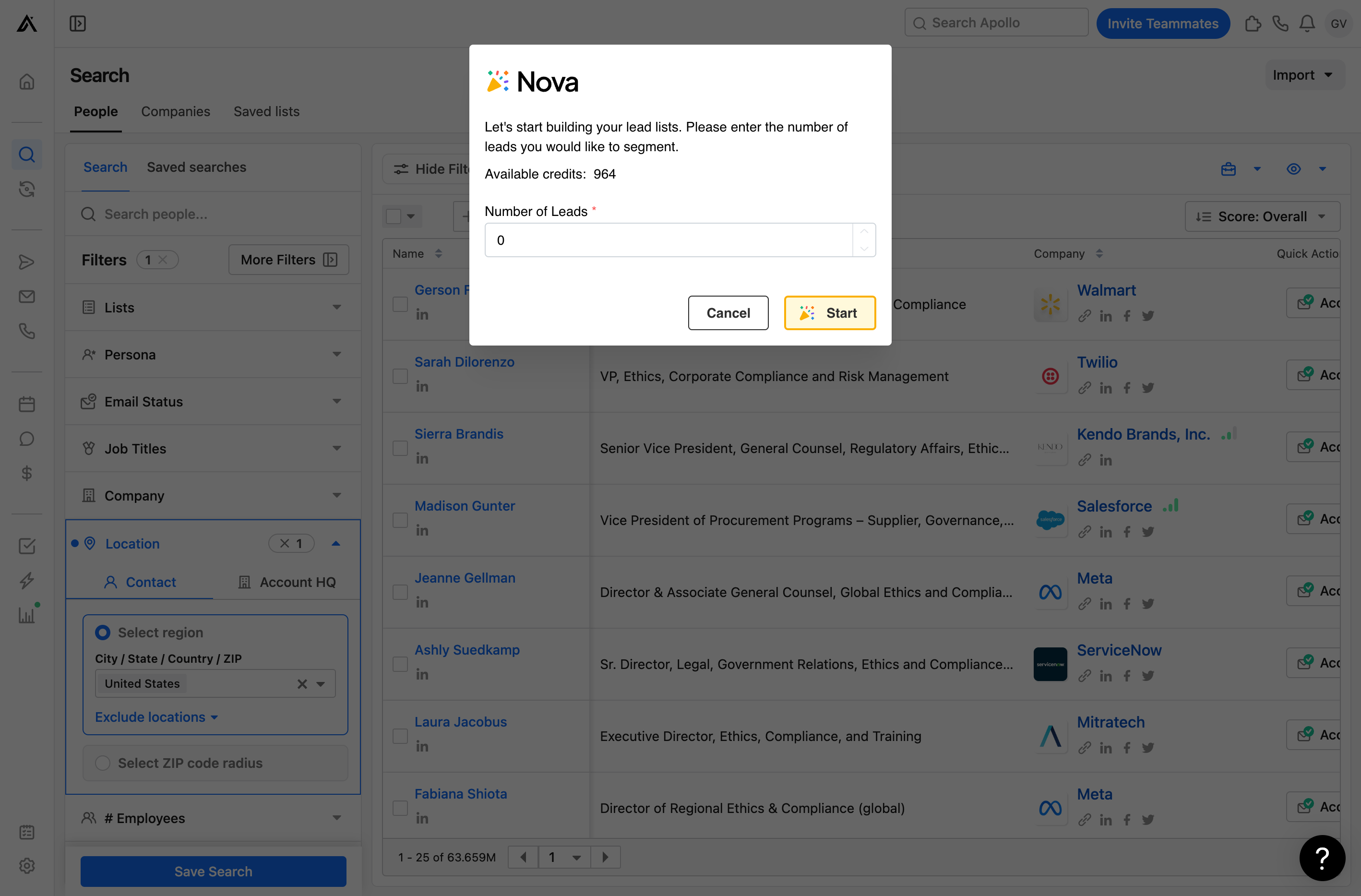
Enter the number of leads you want to import to Nova, and wait for the extension to finish.
Do not close the tab while the extension is running.
Once finished, the modal will give you the option to close it and you will receive an email once your lists are ready.
Using Alternatives
If you have another database you prefer to use, you can export your leads to a CSV file and then import them to Nova.
Nova works with any list of leads in CSV format. You can easily upload the list from the dashboard. Just click the "Upload CSV" button, follow the instructions, and get your lists built.